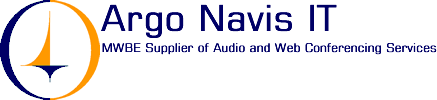Conference Tips
Using Your Speakerphone
A fundamental element in any conference call is your speakerphone.
Choosing the right one and mastering its features will help
you conduct a seamless conference.
Choose the Appropriate Speakerphone.
Speakerphone needs vary with the group size and the size of
the conference "room." We can offer suggestions
for the best speakerphone for your needs.
Know Your Microphone Location.
Make sure you know where the microphone
is located on your speakerphone unit, and speak directly into
it. There is a tendency for people to speak into the speaker
because that is where voices are heard. The microphone (especially
on larger, more sophisticated units) may be located a significant
distance from the speaker. If you talk in the direction of
the speaker instead of the microphone, you may not be heard
clearly.
Test Your Speakerphone.
Call Premiere Conferencing or a colleague
to test your speakerphone. Check how close you need to be
to the microphone to be heard clearly. If the speakerphone
will be used by a large group, make sure all participants
will be able to sit close enough to the microphone.
Use a Headset for Presentations.
Even the best speakerphone can sound hollow
and impersonal if you are giving a lecture or presentation.
Using a headset will make your presentation sound friendlier
to your audience. A headset also allows you to have your hands
free.
Use Your Mute Button.
Press your mute button to eliminate background
noise. When you need to speak, disengage the mute function.
When you finish talking, press your mute button again to keep
background noises from disrupting your conference. |