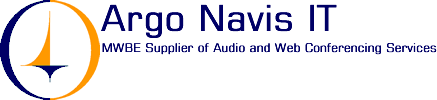Conference Tips
Tips on Eliminating
Background Noise
Make sure you can be easily heard by your audience. These
tips will go a long way to ensuring your message comes across
clearly.
Select A Quiet Environment.
Participate in a quiet setting where you can concentrate and
the group can hear you. If possible, avoid common distractions
such as air conditioners, printers, ringing phones, fax machines,
paper shuffling and loud voices. Closing your office door
will minimize these distractions.
Test Your Speakerphone.
If you’re using a speakerphone, set
it up before your conference begins. Some speakerphones with
the volume set too high create feedback. In addition, many
conference room speakerphones need to be adjusted according
to the room’s dynamics. You may test your speakerphone
with one of our conference support specialists by dialing
in 15 minutes prior to your conference call. Ensuring proper
speakerphone setup before your meeting’s start time
will save the group time and aggravation.
Activate Your Mute Button.
Use the mute button on your phone or speakerphone
if you are unable to move to a quiet location. Loud voices,
noisy office equipment and ringing office phones can divert
the group’s attention. Using your mute button helps
eliminate these distractions.
Signal For Help.
If you are calling from a noisy location
or using a cordless phone with a lot of static, press “*0”
and ask a conference support specialist to mute your line.
Signal again to re-open your line if you need to participate
in the discussion.
Turn Off Call Waiting.
Prior to your conference call, you may
be able to temporarily deactivate your call waiting to ensure
an uninterrupted discussion. To cancel call waiting, press
“*70” and do not hang up. Wait for the dial tone
and make your call. Call waiting will return once you disconnect.
If “*70” doesn’t work for you, contact your
local phone company to find out how to temporarily disable
your service.
Do Not Place Your Line On Hold.
If you need to step away from the meeting,
do not place your line on hold. On-hold music or recordings
will feed into the conference and will disrupt the group’s
discussion. If you must step away, hang up and dial in again
when you are able to rejoin the conference.
|