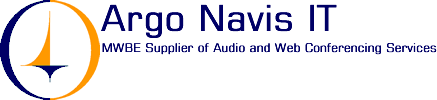|
|
FAQs
Basic FAQs:
What is a Toll-Free Dial-In Conference?
For a Toll-Free Dial-In Conference, participants are provided
a special toll-free number to call to participate in their
meeting. This allows the moderator to incur all conference
and long-distance charges.
What is a Dial-Out Conference?
For a Dial-Out Conference, a Premiere Conferencing Conference
Support Specialist assembles the group of participants by
dialing out to them individually. This allows the moderator
to incur all conference and long-distance charges. With a
Mixed Conference, the moderator decides which participants
dial in and which participants are called by our Conference
Support Specialists.
Do I need to give the confirmation code to the participants
dialing in for the conference?
Yes. For security reasons, we ask that you provide participants
with the confirmation code. Also, if a participant happens
to call in at an incorrect time, the confirmation code helps
us locate your conference information quickly.
Does Premiere Conferencing handle international
conferencing?
Yes. Premiere has regional operations centers in the United
States, Japan, the United Kingdom, Hong Kong, Australia, France,
Canada, Germany and Singapore. We can conduct conferences
in any time zone. We are a full-service operation, running
24 hours a day, 365 days a year. Many Premiere Conferencing
team members are bilingual, further supporting our ability
to facilitate conferences with non-English speaking participants.
What is an International/Toll Dial-In Conference?
For an International/Toll Dial-In Conference, participants
are provided a special telephone number to connect to their
meeting a few minutes before scheduled start time. Participants
are greeted by our Conference Support Specialists as they
call in. Charges to the moderator include conference minutes
only. Long-distance charges appear on each participant's own
long-distance bill.
Where can I get information about all of Premiere Conferencing's
services and the associated costs?
To determine how we can best meet your conference call needs,
review our Product Overview and call us at (800) 234-2546
or (913) 661-0700. Or contact us at salesinfo@premconf.com.
What is a Client ID?
Every moderator is assigned a unique Client ID. Please use
your Client ID when making or changing reservations, as it
allows us to access your account information more quickly.
You can find your Client ID on fax confirmations, invoices
or, if you are a ReadyConference user, on your gold ReadyConference
wallet card.
About Your Conference:
Can I delay my conference?
Your request to delay your operator-assisted PremiereCall
will be accommodated unless conflicts with upcoming conferences
occur. You may be asked to use a different dial-in number.
Please contact a reservationist as soon as you become aware
of the need to delay your conference. There is no need to
notify us if you plan to delay your automated ReadyConference.
If a substitute will be replacing the
scheduled moderator, what should I do?
Please notify a member of Reservations
in advance, or inform the Conference Support Specialist running
your call. Otherwise, the conference may be delayed while
we wait for the original moderator to dial in. You should
also inform your Conference Support Specialist if additional
speakers other than those originally listed plan to attend.
Do you have suggestions for basic conference
call etiquette?
Minimize or eliminate potential sources
of background noise in your location.
Always identify yourself before speaking to avoid confusion.
For example, "This is Chris Livingston from XYZ Corp.,
and I have a question about this topic."
Address participants by name to show you are interested in
what they are saying. This has the same effect as making eye
contact with them when meeting in person.
Pause before responding. Try counting to three before replying
to prevent interrupting another participant.
Tactfully move sensitive issues or questions off line. For
example, "Joe, I understand your concern. I'll call you
later today to discuss this issue."
Listen actively. Clarify what another person said by paraphrasing
what you heard.
Do you have any suggestions for using
a speakerphone?
Before your conference, check the sound
quality of your speakerphone by getting a second opinion.
Place a test call to a colleague or to Premiere Conferencing.
Locate the microphone to ensure you are speaking directly
into it. Also, make sure others joining you in the room sit
close enough to the microphone to be heard clearly.
Be aware, speakerphones can be highly sensitive, transmitting
everything from the sounds of overhead air ducts and tapping
pens to shuffled papers and whispered side conversations.
Locate the mute button. Test it to make sure it works properly
in case you need to use it.
How can I conduct a more successful, efficient
conference call?
Prepare an agenda, and distribute it to
your participants before the conference begins.
Start on time.
Kick off your meeting with an enthusiastic greeting and a
roll call.
Ask questions to involve participants and increase participation.
Never place your line on hold. It often brings your on-hold
music into the conference, disrupting the meeting.
Address participants by name.
Offer additional resources for your participants.
End on time.
What should I do if I accidentally get
disconnected during my conference?
If you are accidentally disconnected on
a dial-in PremiereCall, please call back using the dial-in
telephone number you originally used to access your conference.
If you are disconnected on a dial-out conference, the Conference
Support Specialist will call you back immediately to bring
you back into the conference. If you do not hear from us within
two to three minutes, please call the number the Conference
Support Specialist announced at the beginning of your conference.
What happens if my conference exceeds
my scheduled time? Will all of my participants automatically
get disconnected?
If your operator-assisted PremiereCall
runs longer than expected, you will not be automatically disconnected.
We will accommodate you on the phone line you dialed in on
as long as possible, but we may need to assign a different
number to dial back in on if you'd like to extend your scheduled
time. Automated ReadyConference offers a virtual conference
room 24/7, with a dedicated passcode and no time constraints.
Can I have the same dial-in number for
every conference I conduct?
Yes. ReadyConference offers the same dial-in
number and passcode for every automated conference you conduct.
And because you already have your conference information,
no more reservations are necessary. See "Making the Most
of Your Automated ReadyConference" for more tips on automated
conference calls.
Can I record my automated conference?
Yes, recording is available when you reserve
your Scheduled ReadyConference over the Web.
|