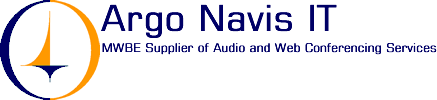Conference Tips
Tips on Increasing
Conference Security.
Premiere Conferencing’s strict security protocols, plus
the following tips, will help you conduct your call with confidence.
Provide a Participant List.
A participant list is a basic security measure. Provided
to Premiere Conferencing prior to your operator-assisted PremiereCall,
the list enables our conference support specialists to screen
unauthorized participants. Callers who are not on the list
are granted access to your call only after they are confirmed
with the conference moderator or host via a CommLine.
Use Security and Confirmation
Codes.
Your conference will be assigned a unique confirmation code
or passcode after your reservation is made. Participants without
these codes will not be admitted to your conference without
approval by the conference moderator or host. If you are using
the same confirmation code for several conferences, Premiere
Conferencing suggests changing your code periodically.
Limit Distribution of ReadyConference
Information.
Due to the 24/7 access of ReadyConference, we recommend limiting
the distribution of your passcode to prevent misuse of your
account.
Announce Security Protocols.
We can make customized announcements at the beginning of your
operator-assisted PremiereCall to inform participants of your
security protocols. For instance, we may announce that speakerphones
are not to be used and that doors to offices are to be closed
for the duration of the conference.
Shred Written Materials.
Support materials used by conference participants should be
shredded before disposal to prevent intentional or accidental
misuse of your proprietary information.
More specifically, you can enhance security on your automated
conference calls in the following ways: · Use passcode
entry to ensure only the participants invited are allowed
to access your call.
· Choose entry and exit tones to notify you when a
participant joins or leaves your conference call.
· Choose Music On-Hold to limit interaction among your
participants until you are ready to begin.
· Conduct a roll call to find out who is on your conference.
· “Lock” and “unlock” your
conference to ensure no one joins after you begin the meeting.
· At the end of your meeting, disconnect all lines
to ensure everyone leaves the conference at the same time.
· Change your conference call passcode regularly or
when you suspect misuse.
· Take advantage of the ability to enter a moderator
billing code at the beginning of your conference to track
the subject of each call.
This tracking tool helps you monitor your usage
and alerts you if your dial-in number and passcode are used
without your permission.
You can also boost security on operator-assisted calls by
employing the following precautions:
· All participants should have a passcode or a confirmation
code to be admitted to your conference call.
· Conduct your conference in a location with a door
that can be closed.
· Use a handset or a headset rather than a speakerphone
to minimize the chance of being overheard.
· Control your invitation distribution, and only share
the dial-in number with authorized people.
· If you are concerned that proprietary information
might be exchanged on your conference call, ask us about additional
safety measures we can offer
|