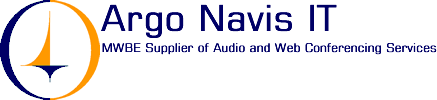ReadyConference User Guides
If you have any questions please feel free to
contact our technical support team at 1-888-569-3848.
ReadyConference User Guide
Get ready to experience the world's most convenient,
cost-effective communications tool. Designed with your busy
schedule in mind, ReadyConference enables you to meet anytime,
from anywhere, without a reservation.
To begin using ReadyConference, just follow
these easy steps:
1. Write your account information down…
Your Client ID:
Your Dial-in Number:
Your Moderator Passcode:
Your Participant Passcode:
Your Web Password:
2. Invite your participants to conference…
Share your dial-in number and participant passcode with your
meeting participants.
3. Start your conference!
Help is always just a keystroke away.
Assistance is always available by pressing
*0 to reach a reservationist or *1 to access the Help Menu.
Pressing the star key (*) automatically re-admits you to your
meeting.
Use these shortcuts to increase the success
of your ReadyConference.
1. Use the same dial-in number for every
conference you conduct.
2. You have three attempts to enter your passcode. Call Customer
Support if all attempts fail at (888) 709-3386.
3. Press *0 at any time for 24x7 support. Experienced staff
is standing by to help you.
4. Press *95 to add participants. You may dial out to participants
and add them during your conference.
ReadyConference Moderator Features
Manage your ReadyConference account online and
select from a variety of Moderator Features from the Conferencing
Services Menu. Follow these simple steps:
1. Access the Conference Services Menu at www.premconf.com/login
2. Enter your client ID and Web password. Forgot your password?
Please call (888) 709-3386.
3. Select from the following services:
ReadyConference Scheduling System
ReadyConference Reports
ReadyCast Reservations
ReadyClick & Conference
See below for details on each service!
ReadyConference Scheduling System
To reserve a conference or change your moderator
options, follow these steps:
1. From the Conferencing Services Menu, select "Create
a Conference"
2. Select your conference options.
3. To finish, select "Create Conference"
ReadyConference Reports
To view your conference activity reports, follow
these steps:
1. From the Conferencing Services Menu, select "Create
a Conference"
2. Select your conference options.
3. Select "Create Conference"
ReadyCast Reservations
ReadyCast combines the audio quality of
an automated ReadyConference with the interactive capabilities
of Web conferencing. To access the ReadyCast meeting set-up
menu, follow these steps:
1. From the Conferencing Services Menu, select "ReadyCast
Reservations"
2. Select "Schedule A Meeting" or "Start A
Meeting" from the ReadyCast meeting menu.
3. Follow the ReadyCast screen instructions. If you do not
have a ReadyCast account, please call (888) 709-3386.
|