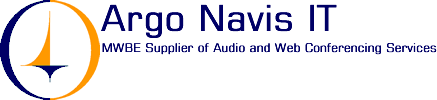ReadyClick & Conference User Guide
If you have any questions please feel free to
contact our technical support team at 1-888-569-3848.
ReadyClick & Conference is a Windows-based
application that allows moderators to direct a ReadyConference
from their desktop. From the services menu, follow these steps:
1. From the Conferencing Services Menu, select "ReadyClick
& Conference"
2. Select "DOWNLOAD NOW!"
3. To install, select "Open this file from its current
location" and click "OK"
4. Follow the setup instructions
Once installed, it will automatically start when you initiate
a conference.
5. From the Conferencing Services Menu, select "ReadyClick
& Conference"
6. Select "DOWNLOAD NOW!"
7. To install, select "Open this file from its current
location" and click "OK"
8. Follow the setup instructions
Once installed, it will automatically start when you initiate
a conference.
Number to Remember
ReadyConference Customer Support: (888)
709-3386
|