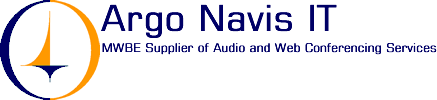READYCLICK & CONFERENCE
ReadyClick & Conference is a new Windows-based
application that allows moderators to direct an automated
ReadyConference from their desktop. This simple application
can be run on any computer running the Windows OS and provides
a stable, easy-to-use tool that will enable you to:
· Manage and monitor your automated conferences
· Conduct surveys
· Mute, adjust volume, eliminate line noise, disconnect
participants
· Dial-out to add participants
· Drag-and-drop any number of participants into a sub
conference to conduct private conversations
· Initiate a ReadyCast Web conference
· Instantly e-mail documents and notes
· And much more!
ReadyClick & Conference makes automated
conferencing easier and more powerful than ever before.
To begin using ReadyClick & Conference,
please follow these easy steps:
1. Set up a ReadyConference account and
designate a Web password by clicking this link https://www.argonavisit.com/SignUp.htm
or by calling Reservations at 888-709-3386. You will receive
an e-mail confirmation message containing your Client ID and
password.
2. Upon confirmation, go to "Moderator Log-in" at
https://www.premconf.com/login.asp
and log in using your new Client ID and Web password. If you
do not have a Web password, please call Reservations at (888)
709-3386 or (973) 285-1202.
3. Once you are logged in, select the "ReadyClick &
Conference" link.
4. Select the "Download Now" link to download and
install the application.
For your convenience, each time you start the
program, ReadyClick & Conference checks for a new version
of the application. If there is a new version available, the
program will ask if you want to update to the newer version.
To manually update the program, click "Check
for Update" under the "File" menu.
Internet Access
Access to ReadyClick & Conference may
be limited within your Internet service provider. Proxies,
firewalls and Internet connections may limit or prohibit the
use of this application. See your network administrator or
Internet service provider for access information.
International Users
ReadyClick & Conference is currently
supported within North America only at this time.
ReadyClick & Conference User's Guide
Click
here to download (1.2 MB)
ReadyClick & Conference Demo
For a demonstration on the uses of ReadyClick
& Conference, click here.
|