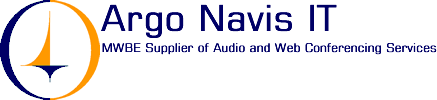|
|
When To Use What
What service options can I choose from?
ReadyConference |
ReadyConference is your convenient,
cost-effective automated conferencing solution. Whether
you’re conducting regularly scheduled management
meetings or last-minute project updates, ReadyConference
is available any time day or night, offering feature-rich
audio quality and a number of unique moderator features.
|
PremiereCall
Auditorium |
PremiereCall Auditorium is the newest first-of-its-kind
operator-assisted conferencing service ideal when you
need to get a message across to a large audience without
the risk of an interruption. And with the option to hold
multiple Q&A sessions throughout the call, it’s
perfect for training or any other application where feedback
could be provided in an organized fashion. |
PremiereCall
Event |
PremiereCall is your event-level, operated-assisted
conferencing solution. A dedicated team, including an
Event Manager will help you plan and coordinate your conference.
Further, a conference support specialist will ensure your
participants are on line, begin your conference and conduct
a roll call. |
Internet
Services |
Link the Internet to your conference call
to expand your reach around the globe with SoundCastSM.
Our audio streaming technology enables you to simulcast
your conference call live on the Web. VisionCastâ
allows you to combine the visual and collaborative data
Internet capabilities with the clarity of a Premiere Conferencing
audio conference call for interactive presentations on
your own computer. |
What are some application features for each service?
ReadyConference |
ReadyConference offers:
· Dedicated dial-in number & passcode that
are yours 24/7.
· No further reservations necessary; accommodates
up to 48 participants.
· “Listen-only” participant passcode
when you set up your account via the Web.
· Audio quality controls.
· Moderator features for increased security.
· Assistance from a helpful reservationist at any
time by pressing *0.
Scheduled ReadyConference offers:
· Added security of a new dial-in number and passcode
for each conference or series
· Reserve via the Web or by phone.
· Record & Replay when you reserve via the
Web.
· Accommodates up to 75 participants.
· Audio quality controls.
· Moderator features for increased security.
· Assistance from a helpful reservationist at any
time by pressing *0. |
PremiereCall
Auditorium |
PremiereCall Auditorium offers:
· An audio check prior to the call that ensures
the sound is clear prior to the start of the call.
· Accommodates up to 1000 participants·
Pre- and post-conference support for multiple speakers
enabling the speakers to have a private conference before
and after the call.
· Customized opening and closing script, adding
a professional touch to the call
· Electronic Q&A to interact with the speakers
by signaling questions.· Polling sessions –
allowing you to get audience feedback. (Additional charge)·
WEB RSVP is available at no additional cost with Auditorium
so that you can capture accurate information on who will
be attending your conference call or training class.·
PIN Code validation is available with Auditorium service.
Once a participant has RSVP’d on the Web, they are
assigned a unique
PIN code that they will use to join the actual meeting/training.
|
PremiereCall
Event |
PremiereCall Event offers:
· Accommodates thousands of people
· CommLine to stay in touch with us during your
conference using this behind-the-scenes link.
· Coaching by our conference support specialist
sharpen your audio presentation skills and makes your
program effective.
· Electronic Q&A to interact with the speakers
by signaling questions.
· Participant lists to receive a list of conference
attendees.
· Recording of the call with a tape provided at
the request of the client.
PremiereCall Optional Features Include:(Additional
charge)
· PhonePulse® allows participants to answer
questions by pressing buttons on their touchtone keypad.
· Reminder services boost attendance on your calls
with reminder e-mails, faxes and faxes.
· ReplyLine® RSVP service to know who will
attend your call.
· SoundByte® to provide a replay of your audio
event by phone or on the Web.
· Broadcast messaging to personalize your voice
messages, e-mails or faxes.
· Creative Services and Fulfillment to prepare
customized invitations for your audio event.
· Audio production to design, record, edit and
produce professional audio presentations, duplicate tapes/CDs
available
· SoundCast® to provide real time audio streaming
via the web during your call. |
Internet
Services |
SoundCast unique capabilities include
the following:
· Consistent URL.
· Confirmation code access.
· 30-day audio replay.
· Security passcode option.
· Data capture.
· E-mail reporting.
· Branded broadcast page including your company
logo, event title, event description, link to any Web
site and e-mail link for comments/ questions.
VisionCast: Used for more event calls
w/ no Web interaction (used with PremiereCall)
· Live Demo
· Web site viewing
· PowerPoint Slide shows.
· Document sharing.
· Whiteboarding.
· Snapshot or screen capture.
· Moderator controls
· Speaker notes.
· Q&A.
· Chat and messaging.
· Record and playback.
· Polling
· Invitations for attendees and presenters.
ReadyCast and VC Meeting: Used for interactive
informal calls
· File Transfer (RC)
· Multiple Presenters
· Saved Chats (RC)
· Presenter can expel participants (RC)
· Recording (VC)
· Instant Meetings |
How do I determine which service to use?
ReadyConference |
Suitable for most
meetings. ReadyConference can accommodate up to 48 participants.
If you need more room for participants on your conference,
our Scheduled ReadyConference accommodates up to 75 participants. |
PremiereCall
Auditorium |
PremiereCall Auditorium can
be used for: Company Announcements, All-hands Meetings,
Seminars and Briefings, Sales Training, News Conferences,
New Product Introductions and Rollouts. |
PremiereCall
Event |
PremiereCall is ideal for
higher-profile, more interactive conference events, such
as press conferences, focus groups, training sessions,
Investor Relations events, employee communications, financial
announcements, marketing or product roll-outs, distance
education and corporate training. We offer complete event
management services that include a dedicated team and
professional announcer to work closely with you throughout
your event. |
Internet
Services |
Link the Internet to your conference call
to expand your reach around the globe with SoundCastSM.
Our audio streaming technology enables you to simulcast
your conference call live on the Web. VisionCastâ
allows you to combine the visual and collaborative data
Internet capabilities with the clarity of a Premiere Conferencing
audio conference call for interactive presentations on
your own computer. |
What should I expect during a typical call/event?
ReadyConference |
During Your ReadyConference...
1. Once you have dialed in, you are welcomed by our automated
system. You are asked to enter your passcode followed
by the pound (#) sign.
2. You have three attempts to enter the correct passcode.
If all attempts fail, a prompt suggests you contact your
moderator or, for Scheduled ReadyConference, call Reservations
to verify your conference time and passcode.
3. After you are notified that your passcode has been
accepted, you have the option of recording your name followed
by the pound (#) sign before entering the conference.
You enter the conference, the system tells you how many
participants are already on line.
4. During your conference, you may press*1 to hear a Help
menu. You also may press *0 to reach a helpful reservationist.
When you are finished with your portion of the meeting,
simply say "goodbye" to everyone and hang up.
5. Two tones followed by the name you recorded upon entering
the meeting are played into the conference to alert participants
that you have disconnected. This ends your participation
in the conference. |
PremiereCall
Auditorium |
Before turning over the meeting to the
moderator, the conference support specialist (Lead Operator)
ensures your participants are on line.
· Your participants may dial in to your conference
10-15 minutes before it is scheduled to begin.
· Participants use their confirmation codes and
are then placed on hold with music.
· An opening script should already be provided
to the Conference Support Specialist by the Moderator
via the Event Manager. Before the call starts is a good
time to confirm the wording of the script, pronunciation
of all speaker’s names, etc.
· Moderators should dial in fifteen minutes early.
At that time, you are told how many participants are
on line. The conference support specialist explains
how a roll call is conducted.
· A “Pre-Conference” can take place
before the call. This is a separate “conference
room” where the speaker(s), and/or the conference
support specialist can review the flow of the call,
any notes, protocol for Q&A, have questions answered,
etc.
· A “Post-Conference” can also take
place once the call is completed. This is a good time
for the Moderator to wrap up the call with the operator
and get/give feedback, etc.
|
PremiereCall
Event |
Before turning over the meeting to the
moderator, the conference support specialist (Lead Operator)
ensures your participants are on line.
· Your participants may dial in to your conference
10-15 minutes before it is scheduled to begin.·
Participants provide their confirmation codes and names,
and are then placed on hold with music.
· An opening script should already be provided
to the Conference Support Specialist by the Moderator
via the Event Manager. Before the call starts is a good
time to confirm the wording of the script, pronunciation
of all speaker’s names, etc.
· Moderators should dial in fifteen minutes early.
At that time, you are told how many participants are on
line. The conference support specialist explains how a
roll call is conducted and how late arrivals and early
disconnects are handled.
· If utilizing a Comm Line, this person should
dial in at the same time as the Moderator.
· A “Pre-Conference” can take place
before the call. This is a separate “conference
room” where the speaker(s), the Comm Line individual,
and/or the conference support specialist can review the
flow of the call, any notes, protocol for Q&A, have
questions answered, etc.
· A “Post-Conference” can also take
place once the call is completed. This is a good time
for the Moderator or Comm Line individual to wrap up the
call with the operator, make sure all lists are sent to
the right person, get/give feedback, etc. |
Internet
Services |
VisionCast is a data collaboration
tool that allows the moderator to share a visual presentation
in conjunction with an audio conference. It is run just
as a Premiere Call would be while the Moderator advances
the slides or shares the presentation. The participants
view “real time” what is on the presenter’s
screen. A report can be generated by our Internet Services
division following the end of the call that details the
answers to any polling questions, who was on the call,
what questions were asked, etc. The Internet Services
group is also responsible for synching both the audio
and the visual presentations together for a replay of
the event available via a web browser link. The participants
can view the presentation 24/7 by simply clicking on the
appropriate link that can be emailed or put on the client’s
web site. As long as the participant’s systems meet
the minimum requirements and have a sound card, they can
view the presentation w/ the audio over the web.
ReadyCast is the Web collaboration product used
with ReadyConference geared towards the small, interactive,
informal conferences where document sharing is key. Participants
can work together on a document, save and print the document,
share presenter rights. ReadyCast has all of the feature
and options of VisionCast with the exception of recording.
Participants can save and print the conference chats for
later reference, a feature not available with VisionCast. |
|